Introduction to AWS
-
Prerequisites
- AWS Account (aws.amazon.com)
- Some assets to put into the wild
-
AWS Global Infrastructure
- 16 regions
- Optimise latency, cost, regulatory requirements
- 42 Availability Zones
- Protect from failures in other zones
- 50 edge locations
- Cloudfront distributions CDN
-
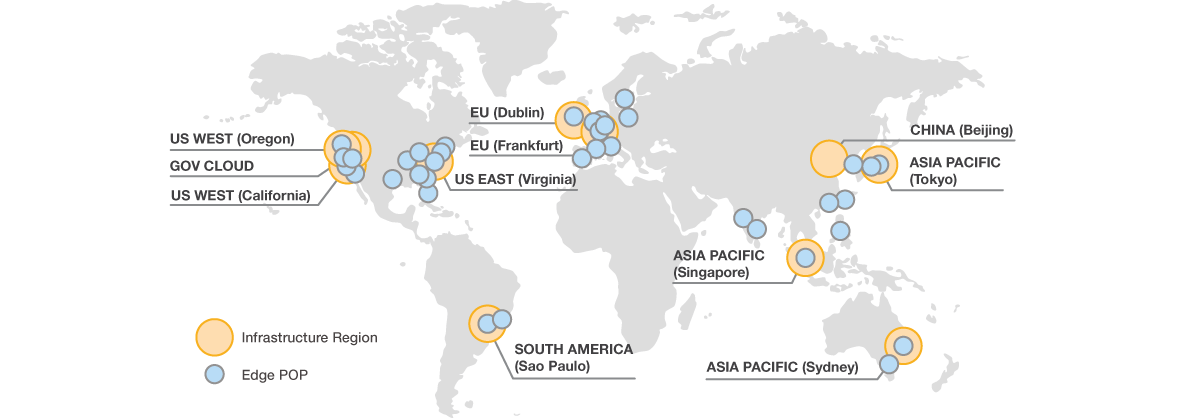
-
What is cloud computing?
- The practice of using a network of remote servers hosted on the Internet to store, manage, and process data, rather than a local server or a personal computer
- As simple as pooling your stuff together for your own access, private cloud
-
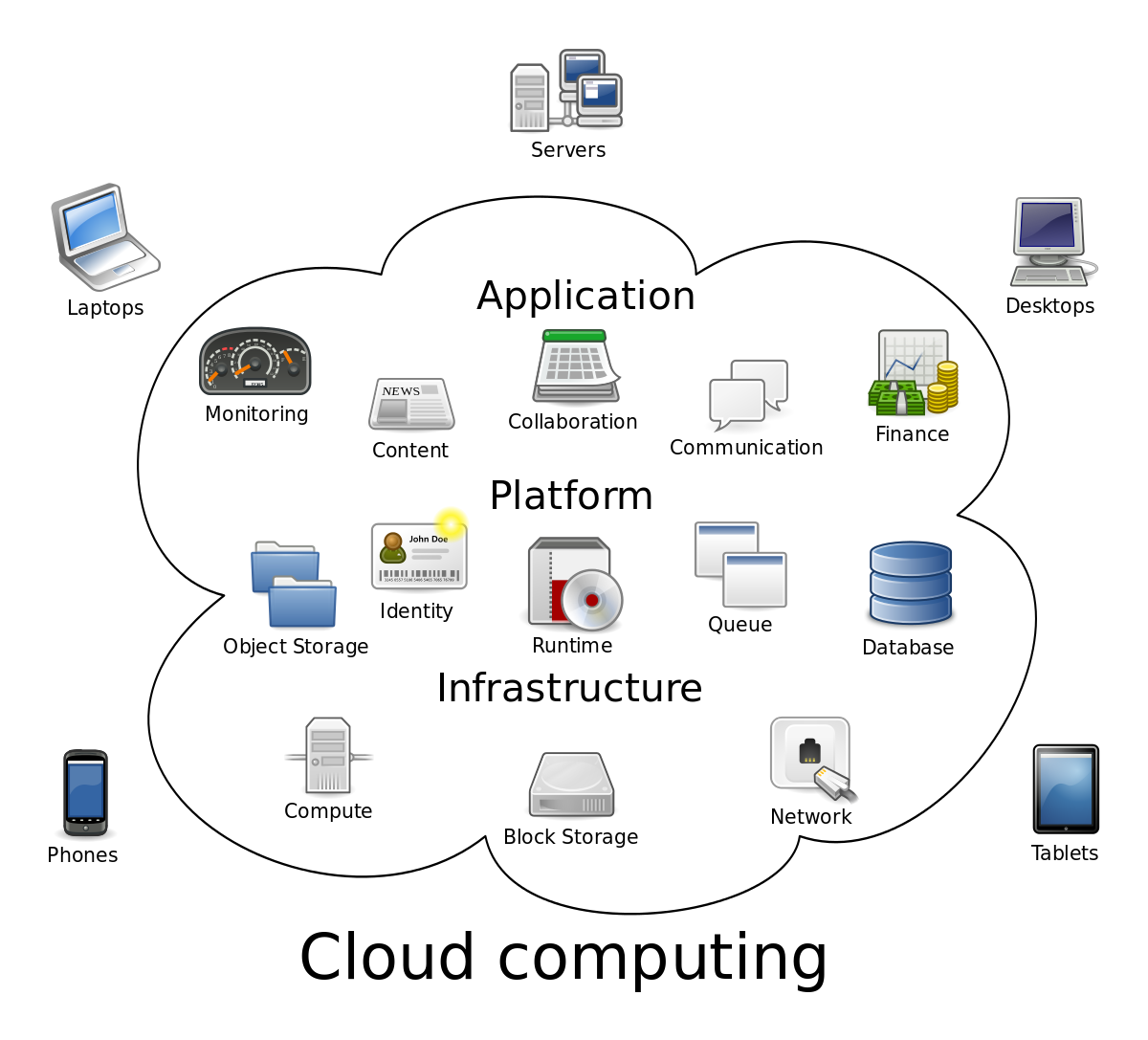
-
Cloud Computing Models
-
Infrastructure as a Service (IaaS) - basic building blocks for cloud IT (VPC, EC2, EBS)
-
Platform as a Service (PaaS) - AWS manages the underlying infrastructure (hardware and OS - RDS)
-
Software as Service (SaaS) - Complete Product run by the service provider. End-user applications (web email, office 365, salesforce)
-
Serverless Computing
- Build and run applications & services without thinking about servers
- Function as a Service (FaaS) or Abstract services
-
Examples
- Amazon Simple Storage Service(s3)
- AWS Lambda
- Amazon DynamoDB
- Amazon SNS
-
Deployment Models
- Cloud
- Hybrid
- On-premises
-
Product/Services Category
Aws.amazon.com
-
What we will cover
- Compute
- Storage
- Database
- Networking and Content Delivery
-
Rapidly Expanding Service Offering
- Remember to check the availability to a service before choosing a region
- https://aws.amazon.com/about-aws/global-infrastructure/regions_az/#Services
-
Other cloud service providers
-
Microsoft Azure
-
IBM Bluemix
-
Stop looking a me a create an account
-
Demo
- S3
- RDS
- EC2
-
