#Streams
-
What we’ll cover
- What is a Stream?
- Usage
- Stream Creation
- Extracting Substreams
- Combining Streams
- Stream Transformations: `filter`, `map`, `flatMap`
- More Stream Transformations: `distinct`, `sorted`
- Reductions (Terminal Operations) `count`, `max`, `min`, ... , `andMore`
-
What is a Stream?
- Basic generalization of lists; a sequence of objects
- Specify what to be done, rather than how to do it
- Instead of operating on elements of a list, you apply the functions to the stream itself
- Can operate on elements in parallel
-
Streams, visualized:
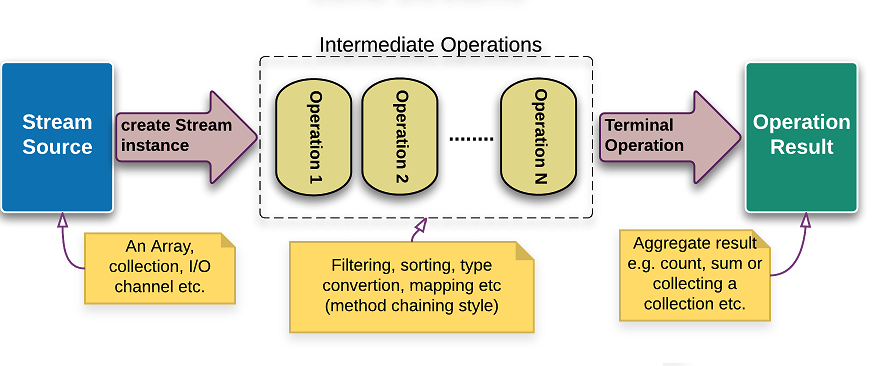
-
Usage
// This method definition showcases for-each-loop syntax
public void forloopPrint(String[] stringArray) {
for (String currentString : stringArray) {
System.out.println(currentString);
}
}
// This method definition showcases Stream.forEach syntax
public void streamPrint(String[] stringArray) {
Stream<String> stringStream = Stream.of(stringArray);
stringStream.forEach(System.out::print);
}
-
Stream Creation
-
From Array, strategy 1
/** @param stringArray source array to create stream
* @return stream representation of this array */
public Stream<String> fromArray1(String[] stringArray) {
Stream<String> stringStream = Arrays.stream(stringArray);
return stringStream;
}
-
From Array, strategy 2
/** @param stringArray source array to create stream
* @return stream representation of this array */
public Stream<String> fromArray2(String[] stringArray) {
Stream<String> stringStream = Stream.of(stringArray);
return stringStream;
}
Two ways of getting the same result, and one should not be surprised to find this from time to time in the Java Standard Libraries.
-
From varargs
/** @return stream representation of this array */
public Stream<String> fromVarargs() {
Stream<String> stringStream = Stream.of("The", "Quick", "Brown", "Fox", "Jumps");
return stringStream;
}
-
From List
/** @param stringList source list to create stream
* @return stream representation of this List */
public Stream<String> fromList(List<String> stringList) {
Stream<String> stringStream = stringList.stream();
return stringStream;
}
-
.generate, strategy 1
/** @return endless stream */
public Stream<String> fromGenerator1() {
Stream<String> stringStream = Stream.generate(() -> "Hello World");
return stringStream;
}
-
.generate, strategy 2
/** @return endless stream */
public Stream<Double> fromGenerator2() {
Stream<Double> randoms = Stream.generate(Math::random);
return randoms;
}
-
.empty
public Stream<String> fromEmpty() {
return Stream.empty();
}
-
.iterate
public Stream<Integer> fromIterator() {
return Stream.iterate(0, n -> n + 1).limit(10);
}
-
Extracting substreams
-
Extracting substreams
public Stream<String> getSubStream(String[] stringArray, int startIndex, int endIndex) {
return Arrays.stream(stringArray, startIndex, endIndex);
}
public Stream<String> getSubStream(String[] stringArray, int endIndex) {
return Arrays.stream(stringArray).limit(endIndex);
}
-
Combining substreams
-
Stream.concat
Stream.concatconcatenates two streams
public Stream<String> combineStreams(String[] array1, String[] array2) {
Stream<String> stream1 = Arrays.stream(array1);
Stream<String> stream2 = Arrays.stream(array2);
return Stream.concat(stream1, stream2);
}
-
Transformations
-
Filter, Map, and FlatMap
- The
filtertransformation yields a new stream with elements that match the specified criteria - The
maptransformation takes an argument of a function, applies the function to each element, and returns the respective stream - The
flatMaptransformation prevents nested stream structures likeStream<Stream<String>>
-
Filter
- The
filtertransformation yields a new stream with elements that match the specified criteria
public Stream<String> getStringsLongerThan(String[] stringArray, int length) {
return Arrays.stream(stringArray)
.filter(word -> word.length() > length);
}
public Stream<String>getStringsShorterThan(String[] stringArray, int length) {
return Arrays.stream(stringArray)
.filter(word -> word.length() < length);
}
-
Map
- The
maptransformation takes an argument of a function, applies the function to each element, and returns the respective stream
public Stream<String> letters(String someWord) {
String[] characters = someWord.split("");
return Stream.of(characters);
}
public Stream<Stream<String>> wordsMap(String[] someWords) {
return Stream.of(someWords).map(w -> letters(w));
}
-
FlatMap
- The
flatMaptransformation prevents nested stream structures likeStream<Stream<String>>
public Stream<String> letters(String someWord) {
String[] characters = someWord.split("");
return Stream.of(characters);
}
public Stream<String> wordsFlatMap(String[] stringArray) {
Stream<String> wordStream = Stream.of(stringArray);
List<String> wordList = wordStream.collect(Collectors.toList());
return wordList.stream().flatMap(w -> letters(w));
}
-
Distinct
- The
distincttransformation returns the stream with duplicates removed
public Stream<String> uniqueWords(String... words) {
return Stream.of(words).distinct();
}
-
Transformations: Sorted
public Stream<String> sort(String[] words) {
return Arrays.stream(words).sorted();
}
-
Simple Reductions
- Reductions are terminal operations
- They reduce the stream to a nonstream value that can be used in the program.
- Examples include:
.count,.max,.min,.findFirst,.findAny,.anyMatch - Reductions yield
Optional<T>values
-
Optional<T>
- An
Optional<T>value either wraps the result of a method, or indicates that there is none - The purpose of
Optional<T>is to prevent potentialNullPointerExceptions
-
.count
/** @return number of elements in an array using a stream */
public int getCount(String[] stringArray) {
return (int) Arrays.stream(stringArray).count();
}
-
.min, .max
/** @return shortest String object in an array using a stream */
public Optional<String> getMin(String[] stringArray) {
return Arrays.stream(stringArray).min(String::compareToIgnoreCase);
}
/** @return longest String object in an array using a stream */
public Optional<String> getMax(String[] stringArray) {
return Arrays.stream(stringArray).max(String::compareToIgnoreCase);
}
-
.findFirst, .findAny
/** @return get first String from an array using a stream */
public Optional<String> getFirst(String[] stringArray) {
return Arrays.stream(stringArray).findFirst();
}
/** @return a random string in an array using a stream */
public Optional<String> getRandom(String[] stringArray) {
return Arrays.stream(stringArray).findAny();
}
-
More Streams…
- Optional Type
- Optional Type Usage
- Optional Type Misuse
-
Optional Type Creation
-
.of, .empty
public static Optional<Double> inverse(Double x) {
return x == 0 ? Optional.empty() : Optional.of(1 / x);
}
-
.ofNullable
- The
ofNullablemethod is intended as a bridge from possibly null values to optional values.
/** return Optional.of(obj) if obj is not null, else
* return Optional.empty() otherwise. */
public static Optional<String> demoOfNullable(String arg) {
return Optional.ofNullable(arg);
}
-
Composing Optional Value Functions
With .flatMap
-
Chaining Method Calls
- Consider the following:
Sis a class which contains the definition of method.f()- Method
.f()returnsOptional<T> Tis a class which contains the definition of method.g()- Method
.g()returnsOptional<U> - you would be able to call them, via
s.f().g()
if these methods returned the raw types rather than the respectiveOptionalwrapper type.
-
Avoiding Optional usage puts code
at risk of NullPointerException
S s = new S();
U u = s.f().g();
-
.map yields (potentially) nested structure
S s = new S();
Optional<Optional<U>> = s.f().map(T::g);
-
.flatMap yields flat structure
S s = new S();
Optional<U> = s.f().flatMap(T::g);
-
Collecting Results
-
Relevant Functional Interfaces
| Name | Returns | Takes Argument 1 | Takes Argument 2 | |————|———|——————|——————| | Runnable | No | No | No | | Supplier | Yes | No | No | | Consumer | No | Yes | No | | BiConsumer | No | Yes | Yes | | Function | Yes | Yes | No | | BiFunction | Yes | Yes | Yes |
-
Relevant Functional Interfaces
- A
Runnableis a no-argument, void-returning operation. - A
Consumeris a single-argument, void-returning operation. - A
Functionis a single-argument, non-void-returning operation. - A
Predicateis a single-argument, boolean-returning operation. - A
Supplieris a no-argument, non-void-returning operation. - A
BiConsumeris a two-argument, void-returning operation. - A
BiFunctionis a two-argument, non-void-returning operation. - A
BiPredicateis a two-argument, boolean-returning operation..
-
Relevant Jargon
- A
classifieris a predicate used to group a stream. - A
lambdais a function which can be created without belonging to any class. - A
method referenceis how java handles the nuance of passing methods as arguments.
-
Method References ::
- Because Java 7 has no syntax to enable a method being passed as an argument, the
::syntax was introduced in Java 8 to reference methods.
Consumer<String> stringConsumer = System.out::print;
List<String> stringList = ...
Stream<String> s = stringList.stream();
s.forEach(stringConsumer);
-
More Method References ::
class SquareMaker {
public double square(double num){
return Math.pow(num , 2);
}
}
class DemoSquareMaker {
public static void main(String[] args) {
SquareMaker squareMaker = new SquareMaker();
Function<Double, Double> squareMethod = squareMaker::square;
double ans = squareMethod.apply(23.0);
}
}
-
Using .toArray() to collect results
- It is not possible to create a generic array at runtime.
If you want an array of the correct type, pass in the array constructor.
public class CollectorsDemo {
private final List<String> list;
public CollectorsDemo(List<String> list) {
this.list = list;
}
private Stream<String> toStream() {
return list.stream();
}
public String[] toArray() {
return toStream().toArray(String[]::new);
}
}
-
Using .collect()
to collect to a List
public class CollectorsDemo {
private final List<String> list;
public CollectorsDemo(List<String> list) {
this.list = list;
}
private Stream<String> toStream() {
return list.stream();
}
public List<String> toList() {
return toStream().collect(Collectors.toList());
}
}
-
Using .collect()
to collect to a Set
public class CollectorsDemo {
private final List<String> list;
public CollectorsDemo(List<String> list) {
this.list = list;
}
private Stream<String> toStream() {
return list.stream();
}
public Set<String> toSet() {
return toStream().collect(Collectors.toSet());
}
}
-
Collecting into Maps
-
Using .collect()
to collect to a Map
public class CollectorsDemo {
private final List<String> list;
public CollectorsDemo(List<String> list) {
this.list = list;
}
private Stream<String> toStream() {
return list.stream();
}
public Map<Integer, String> toMap() {
return toStream().collect(
Collectors.toMap(String::hashCode, String::toString));
}
}
-
Using .collect()
to collect to a Map
- In the common case, when the values should be the actual elements, use
Function.identity()instead.
public class CollectorsDemo {
private final List<String> list;
public CollectorsDemo(List<String> list) {
this.list = list;
}
private Stream<String> toStream() {
return list.stream();
}
public Map<Integer, String> toMap() {
return toStream().collect(
Collectors.toMap(String::hashCode, Function::identity));
}
}
-
Grouping and Partitioning
-
.groupingBy()
- Forming groups of values with the same characteristic is very common, and the
groupingBymethod supports it directly.
public Map<String, List<Locale>> groupingByDemo() {
Stream<Locale> locales = LocaleFactory.createLocaleStream(999);
return locales.collect(Collectors.groupingBy(Locale::getCountry));
}
-
##.partitioningBy()
- Partitioning is a another grouping approach, in which the resultant Map contains two different groups, one for true values and another for false values.
-
Downstream Collectors
- The
.groupingBymethod yields a map whose values are lists - If you want to process those lists in some way, supply a downstream collector.
- For example, if you want sets, instead of lists, you can use
Collectors.toSet
class Demo {
public Map<String, Set<Locale>> demoDownstreamCollectors1() {
Stream<Locale> locales = LocaleFactory.createLocaleStream();
Map<String, Set<Locale>> countryToLocaleSet = locales.collect(
groupingBy(Locale::getCountry, toSet()));
return countryToLocaleSet;
}
}
-
Downstream Collectors (continued)
- Several collectors are provided for reducing grouped elements to numbers.
countingproduces a count of collected elements.
class Demo {
public Map<String, Long> demoDownstreamCollectors2() {
Stream<Locale> locales = LocaleFactory.createLocaleStream();
Map<String, Long> countryToLocaleSet = locales.collect(
groupingBy(Locale::getCountry, counting()));
return countryToLocaleSet;
}
}
-
Reduction Operations
- The
reducemethod is a general mechanism for computing a value from a stream.
class Demo {
IntegerFactory integerFactory = new IntegerFactory(0, 999);
public void demo() {
List<Integer> values = integerFactory.createList(100);
Optional<Integer> sum = values.stream().reduce((x, y) -> x + y);
}
}
If • is some reduction operation.
Then, the reduction yield is
v0 • v1 • v2 …,
where vi • vi+1
represents the function call •(vi, vi+1)
-
Primitive Type Streams
- The stream library has specialized types
IntStream,LongStream, andDoubleStreamthat store primitive values directly without using wrappers. - If you want to store
int,short,char,byte, andboolean, use anIntStream. - If you want to store
float, ordouble, useDoubleStream.
-
Populate IntStream
- Use
.ofto populate a stream with respective values
class PrimitiveStreams {
public IntStream demoOf() {
IntStream intStream = IntStream.of(1, 3, 5, 8, 13);
return intStream;
}
}
-
Generate IntStream
- Use
.generateto create endless stream
class PrimitiveStreams {
public IntStream demoGenerate() {
IntegerFactory integerFactory = new IntegerFactory(0,999);
IntStream intStream = IntStream.generate(integerFactory::createInteger);
return intStream;
}
}
-
Create exclusive range IntStream
- Use
.rangeto generate a set of ints between specifiedminandmaxvalues
class PrimitiveStreams {
/** upper bound is excluded
* @param min value to generate
* @param max value to generate
* @return range of numbers betwen min and max */
public IntStream demoRange(int min, int max) {
return IntStream.range(min, max);
}
}
-
Create inclusive range IntStream
- Use
.rangeto generate a set of ints between specifiedminandmaxvalues
class PrimitiveStreams {
/** upper bound is included
* @param min value to generate
* @param max value to generate
* @return range of numbers betwen min and max */
public IntStream demoRange(int min, int max) {
return IntStream.range(min, max);
}
}
-
Converting from Primitive to Object stream
- Use the
.boxedmethod to convert form primitive streams to object streams
public class PrimitiveStreams {
public Stream<Integer> demoBoxStream() {
return IntStream.of(0, 1, 2).boxed();
}
}
-
Parallel Streams
- Streams make it easy to parallelize bulk operations.
- The process is mostly automatic, but you need to take note of the following:
- Use a parallel stream
- You can get a parallel stream via
Collection.parallelStream() - You can convert to parallel stream via
Stream.of(wordArray).parallel()
- You can get a parallel stream via
- If a stream is in parallel mode when the terminal method executes, all intermediate stream operations will be parallelized.
- Operations are stateless and can be executed in an arbitary order.
- Use a parallel stream
-
Improper usage
- Here is an example of something you cannot do.
- Suppose you want to count all short words in a stream of strings.
class Demo {
public void demo() {
int[] shortWords = new int[12];
words.parallelStream().forEach(
s -> { if(s.length <12) shorts[s.length()]++; });
// Error - race condition!
System.out.println(Arrays.toString(shortWords));
}
}
- The function passed to
forEachruns concurrently in multiple threads, each updating a shared array.
-
Proper usage
- It is your responsibility to ensure that any functions passed to parallel stream operations are safe to execute in parallel.
- The best way to do that is to stay away from mutable state.
- In this example, you can safely parallelize the computation if you group strings by length and count them.
class Demo {
public Map<Integer, Long> wordCountMap(List<String> words) {
Map<Integer, Long> shortWordCounts = words.parallelStream()
.filter(s -> s.length() < 10)
.collect(Collectors.groupingBy(String::length, Collectors.counting()));
return shortWordCounts;
}
-
