Introduction to Object Oriented Programming
-
What we’ll cover
Procedural programming vs. OOP
Classes
Encapsulation
Relationships between classes
Objects and Instance variables
-
What we’ll cover (continued)
Single responsibility
Private, Static, Final
Methods
Object Construction
Mutators & Accessors
-
What is procedural programming?
- Procedural (structured) programming consists of designing a set of procedures (algorithms) to solve a problem.
- The procedural paradigm suggests that a programmer will:
- firstly, identify which algorithms to manipulate data
- secondly, identify which structures use which algorithms.
-
Why do we use procedural programming?
- Small problems are easily resolved with a procedural implementation
-
Why do we not use procedural programming?
- Procedural implementations scale poorly.
- As the program grows in size, its complexity increases.
- behaviors become tightly-coupled
- debugging becomes more difficult
- code-changes and maintenance becomes more difficult
- testing a single aspect becomes nearly impossible
-
Why do we use OOP?
- Large problems can more be more easily scaled using the OOP paradigm.
- OOP allows users to break problem down into small logical objects
- OOP allows users to view code-details within the context of a specific object
- OOP allows users to more easily debug code
- OOP allows greater testability of code
-
Object Oriented Programming (OOP)
- An object-oriented program is made of objects
- Each object has specific functionalities, which users access via the object’s methods.
- The OOP paradigm suggests that a programmer will
- firstly identify which structures to manipulate data
- secondly identify what algorithms each structure will use
-
The 3 aspects of an object
- Identity - What is its location?
- How is that object distinguished from other objects of the same type?
- State - What does it store?
- What is the value of the internal objects this object contains?
- Behavior - How does it act?
- What services or actions this object can perform?
-
Classes
- A class is a template, or blueprint from which objects are made
- it is the cookie-cutter to a cookie
- it is the classification of an object.
-
Class naming conventions
- Class names must begin with a letter followed by any combination of letters, digits, and underscores.
- By convention, class names start with a capital letter.
- You cannot use a Java reserved word to name a variable or class.
- Whitespace is irrelevant to the Java compiler
-
Encapsulation
-Encapsulation is simply combining data (variables) and behavior (methods) in one package and hiding the implementation details from the users of the objects.
- Classes encapsulate several data-fields and behaviors into a single entity.
- Encapsulation combines class-members (methods and variables) in a single scope.
-
Instance-Fields
- An instance-field, or instance-variable are representative of the properties or attributes of a
Class. - By aggregating the values of an instance’s fields, we derive the instance’s state.
-
Encapsulation
- “Wraps” several data fields into a single entity
java
// class signature
public class Person {
// instance variables (fields)
private String name;
private Integer age;
private Boolean isEnrolled;
// constructor
public Person(String name, Integer age, Boolean isEnrolled) {
this.name = name;
this.age = age;
this.isDriver = isEnrolled;
}
}
-
End of Encapsulation Section
-
Instance-Methods
- behaviors of an object are made available to users via the object’s methods
- methods which are invoked on an object are instance-methods
- method-names should describe the intended behavior of the object
- methods of an object have hidden implementation
- methods describe a “can perform” relationship.
-
Instance-Methods : declaration
Below is an example of a method declaration and its parts:
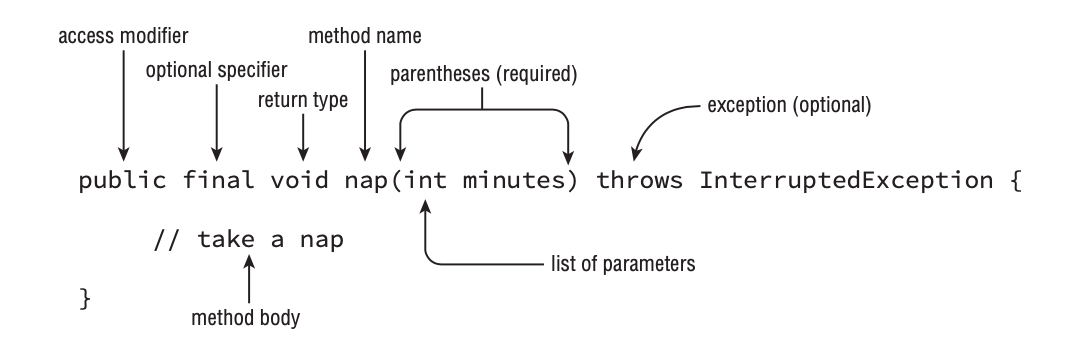
-
Method declaration: Access Modifiers
Java’s four choices of access modifier:
- public: method can be called from any class.
- private: method can only be called from within the same class.
- protected: method can only be called from classes in the same package or subclasses. (subclasses will be discusses further later)
- Default (Package Private) Access: method can only be called from classes in the same package. (achieved by simply omitting the modifier)
-
Method declaration: Optional Specifiers
There are several optional specifiers, these are some of the ones we will cover:
- static: Used for class methods.
- abstract: Used when not providing a method body.
- final: Used when a method is not allowed to be overridden by a subclass. (we’ll cover subclasses in depth later)
- synchronized: (we’ll cover in our Concurrency lesson)
-
Method declaration: Return Type
Next, we indicate our return type, which tells what type of object is returned by the method. The return type can be an actual Java type, such as String or int, or void which indicates that the method does not return anything.
int integerReturnMethod() {
int temp = 7;
return temp;
}
int longReturnMethod() {
int temp = 7F; // DOES NOT COMPILE
return temp;
}
-
Method declaration: Method Name
The method name is how we identify and call the method at hand. The main convention to observe is that the name cannot begin with a number, and may only contain letters, numbers, $, or _. Also, reserved words, such as “void” are not allowed.
public void jump7Feet() { }
public void 7FootJump() { } // DOES NOT COMPILE
public jump7Feet void() { } // DOES NOT COMPILE
public void Jump_$() { }
public void() { } // DOES NOT COMPILE
-
Method declaration: Parameter List
The parameter list doesn’t need to contain any parameters. Multiple parameters are separated by a comma. You identify the parameter’s type and the variable name for use in the method.
Below are some examples of valid and invalid uses:
public void jump() { }
public void hop { } // DOES NOT COMPILE
public void leap(int a) { }
public void bounce(int a; int b) { } // DOES NOT COMPILE
public void vault(int a, int b) { }
-
Method declaration: Optional Exception List
Exception lists are optional in a method signature. Here we are showing where it goes if used, but we’ll cover them in more depth when we discuss exceptions specifically. Multiple exceptions are separated by commas.
public void zeroExceptions() { }
public void oneException() throws IllegalArgumentException { }
public void twoExceptions() throws
IllegalArgumentException, InterruptedException { }
-
Method declaration: Method Body
The last part of a method declaration is the method body (except for abstract methods and interfaces, we’ll discuss those in detail later). A method body is simply a code block, indicated by has braces containing zero or more Java statements.
public void jump() { }
public void hop; // DOES NOT COMPILE
public void leap(int a) { int distance = 7; }
-
Varargs
A method may use a vararg parameter (variable argu- ment) as if it was an array. However, a vararg parameter MUST be the last element in a method’s parameter list. This means you can only have one vararg parameter per method.
// OKAY
public void jump(int... nums) { }
public void leap(int start, int... nums) { }
// NOPE!
public void hop(int... nums, int start) { } // DOES NOT COMPILE
public void bounce(int... start, int... nums) { } // DOES NOT COMPILE
-
Instance-Variables (Fields)
- field-values of an object are made available to users via the object’s getters (accessors)
- variable-values of an object can be manipulated by the user via the object’s setters (mutators)
- the aggregation of an object’s variable’s values determines the object’s state.
- fields describe a “has a” relationship.
-
End Of Methods Section
-
Access Modifiers
Below are the four access modifiers, in order from most restrictive to least restrictive:
- private: Only accessible within the same class
- default (package private) access: private and other classes in the same
- package protected: default access and child classes
- public: protected and classes in the other packages
-
Access Modifiers : Private Access
Private access is easy. Only code in the same class can call private methods or access private fields.
-
Access Modifiers : Default (Package Private) Access
When there is no access modifier, Java uses the default, which is package private access. This means that the member is “private” to classes in the same package.
In other words, only classes in the package may access it.
-
Access Modifiers : Protected Access
Protected access allows everything that default (package private) access allows and more. The protected access modifier adds the ability to access members of a parent class. We’ll discuss sublasses and superclasses in depth later.
-
Access Modifiers : Public Access
Public access means anyone can access the member from anywhere.
-
Access Modifiers :Summary
| Can access | If that member is private? | If that member has default (package private) access? | If that member is protected? | If that member is public? |
|---|---|---|---|---|
| Member in the same class | Yes | Yes | Yes | Yes |
| Member in another class in same package | No | Yes | Yes | Yes |
| Member in a superclass in a different package | No | No | Yes | Yes |
| Method/field in a non- superclass class in a different package | No | No | No | Yes |
-
End of Access Modifiers Section
-
Static Methods and Fields
Except for the main() method, we’ve been looking at instance methods. Static methods don’t require an instance of the class. They are shared among all users of the class. Think of a static member as being a member of the single class object that exists independently of any instances of that class.
-
Static Methods
- Do we really need to create an instance of the object Calculator for the method add to do its job?
- No, we do not. We can just call Calculator.add(x,y);
- Static methods, unlike instance methods are available as soon as the program is started, and are available until the program has completed.
-
Static Methods
…which means you can call a static member from its classname. For example, System.out.println() or the familiar main() method:
public class Turtle {
public static int quantity = 0; // static variable
public static void main(String[] args) { // static method
System.out.println(quantity);
}
}
-
Static Methods
Just like the JVM basically calls Turtle.main() to run our program, you can do this too, by having a TurtleTester that calls the main() method.
public class TurtleTester {
public static void main(String[] args) {
Turtle.main(new String[0]); // call static method
}
}
-
Static Methods and Fields
In addition to main() methods, static methods have two main purposes:
- For utility or helper methods that don’t require any object state. (i.e. Math.round() )
- For state that is shared by all instances of a class, like a counter. All instances must share the same state. Methods that merely use that state should be static as well.
-
Static Methods and Fields
Usually, to access a static member, just put the classname before the method or variable and you are done.
System.out.println(Turtle.quantity); // print the Turtle quantity
Turtle.main(new String[0]); //run our main() method
Both of these are nice and easy. There is one rule that is trickier…
-
Static Methods and Fields
You can call a static method from an instance of the object too! The compiler checks for the type of the reference and uses that instead of the object (sneaky, right?).
Turtle t = new Turtle();
System.out.println(t.quantity); // t is a Turtle
t = null;
System.out.println(t.quantity); // t is still a Turtle
The output of this code is 0, printed twice. The second line sees that t is a Turtle and quantity is a static variable, so it reads that static variable. The fourth line does the same thing. Java doesn’t care that t happens to be null. Since we are looking for a static member, it doesn’t matter.
-
Static Methods and Fields
Turtle.quantity = 3;
Turtle leo = new Turtle();
Turtle mikey = new Turtle();
leo.quantity = 5;
mikey.quantity = 4;
System.out.println(Turtle.quantity);
There is only one quantity variable since it is static. It is set to 3, then 5, and finally winds up as 4.
-
Static vs. Instance
A static member cannot call an instance member. This shouldn’t be a surprise since static doesn’t require any instances of the class to be around.
public class Static {
private String name = "My Super-cool Static Class";
public static void primero() { }
public static void segundo() { }
public void tercero() { System.out.println(name); }
public static void main(String args[]) {
primero();
segundo();
tercero(); // DOES NOT COMPILE
}
}
-
Static vs. instance calls
| Type | Calling | Legal? | How? |
|---|---|---|---|
| Static method | Another static method or variable | Yes | Using the classname |
| Static method | An instance method or variable | No | |
| Instance method | A static method or variable | Yes | Using the classname or a reference variable |
| Instance method | Another instance method or variable | Yes | Using a reference variable |
-
Static vs. instance calls
public class Gorilla {
public static int count;
public static void addGorilla() { count++; }
public void babyGorilla() { count++; }
public void announceBabies() {
addGorilla();
babyGorilla();
}
public static void announceBabiesToEveryone() {
addGorilla();
babyGorilla(); // DOES NOT COMPILE
}
public int total;
public static average = total / count; // DOES NOT COMPILE
}
-
Static Variables
Some static variables are meant to change as the program runs (i.e. counters, meant to increase over time). Similar to instance variables, you can initialize a static variable in its declaration
public class Initializers {
private static int counter = 0; // initialization
}
-
Static Variables
Constants are static variables that are meant to never change during the program. Use the final modifier to ensure the variable never changes. static final constants use a different naming convention than other variables. They use all uppercase letters with underscores between “words.”
public class Initializers {
private static final int NUM_BUCKETS = 45;
public static void main(String[] args) {
NUM_BUCKETS = 5; // DOES NOT COMPILE
}
}
-
Static Variables
private static final ArrayList<String> values = new ArrayList<>();
public static void main(String[] args) {
values.add("changed");
}
This, however WILL compile, since values is a reference variable. We are allowed to call methods on reference variables. The compiler checks that we don’t try to reassign the final values to point to a different object.
-
Static Initialization
Static initializers use the static keyword to specify they should be run when the class is first used.
private static final int NUM_SECONDS_PER_HOUR;
static {
int numSecondsPerMinute = 60;
int numMinutesPerHour = 60;
NUM_SECONDS_PER_HOUR = numSecondsPerMinute * numMinutesPerHour;
}
Since the variable NUM_SECONDS_PER_HOUR is declared as a constant, but not initialized, it can be initialized in a static block.
-
End of Static Section
-
Constructors
- a method which creates a new instance of a class (an object)
- describes the initial state of an object
-
Constructor
(Default)
public class Person { // class signature
private String name; // instance variable
public Person() { // constructor signature
}
}
-
Constructor
(Non-Default)
public class Person { // class signature
private String myName; // instance variable
public Person(String name) { // constructor signature
this.myName = name; // setting instance variable
}
}
-
Multiple Constructors
public class Person { // class signature
private String myName; // instance variable
// no-arg (default) constructor
public Person() { // constructor signature
this.myName = "Leon"; // setting instance variable
}
public Person(String name) { // constructor signature
this.myName = name; // setting instance variable
}
}
-
Assigning initial values
From Constructor
public class Person { // class signature
private String myName; // instance variable
private ShirtSize myShirtSize; // instance variable
// no-arg constructor
public Person() { // constructor signature
this.myName = "Leon"; // setting instance variable
this.myShirtSize = 'XL'; // setting instance variable
}
public Person(String name, ShirtSize shirtSize) { // constructor signature
this.myName = name; // setting instance variable
this.myShirtSize = shirtSize; // setting instance variable
}
}
-
Calling Constructors
From Constructors
public class Person { // class signature
private String myName; // instance variable
private ShirtSize myShirtSize; // instance variable
// no-arg constructor
public Person() { // constructor signature
this("Leon", 'XL'); // nested constructor call
}
public Person(String name, ShirtSize shirtSize) { // constructor signature
this.myName = name; // setting instance variable
this.myShirtSize = shirtSize; // setting instance variable
}
}
-
End of Constructors Section
-
Setters
(Mutators)
public class Person { // class signature
private String myName; // instance variable
public Person(String name) { // constructor signature
this.myName = name; // setting instance variable
}
public void setName(String differentName) { // method signature
this.myName = differentName; // setting instance variable
}
}
-
Setters
(Mutators)
public class Person { // class signature
private String myName; // instance variable
public Person(String name) { // constructor signature
setName(name); // BAD DESIGN; method can be overriden
}
public void setName(String differentName) { // method signature
this.myname = differentName; // setting instance variable
}
}
-
Getters
(Accessors)
public class Person { // class signature
private String myName; // instance variable
public Person(String name) { // constructor signature
this.myName = name; // setting instance variable
}
public void setName(String differentName) { // method signature
this.myName = differentName; // setting instance variable
}
public String getName() {
return this.myName;
}
}
-
